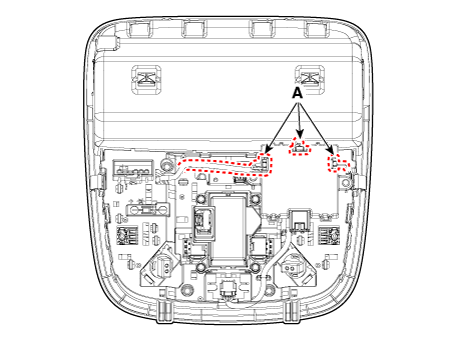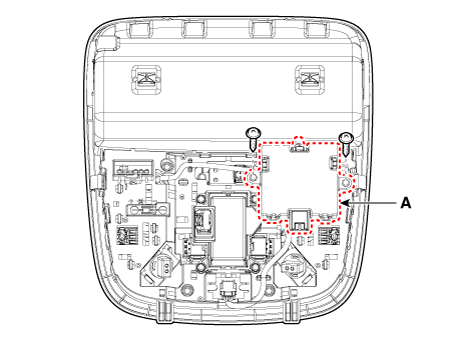Kia Sportage: Anti-theft System / UIP (Ultrasonic Intrusion Protection) Sensor Repair procedures
Kia Sportage QL (2015-2026) Service Manual / Body Electrical System / Anti-theft System / UIP (Ultrasonic Intrusion Protection) Sensor Repair procedures
| Removal |
UIP Sensor
| 1. |
Disconnect the negative (-) battery terminal.
|
| 2. |
Remove the overhead console lamp.
(Refer to Lighting System - "Overhead Console Lamp")
|
| 3. |
Disconnect the UIP sensor connectors (A).
|
| 4. |
Remove the UIP sensor (A) after loosening the mounting screws.
|
| Installation |
UIP Sensor
| 1. |
Install the UIP sensor.
|
| 2. |
Connect the UIP sensor connectors.
|
| 3. |
Install the overhead console lamp.
|
| 4. |
Connect the negative (-) battery terminal.
|
 UIP (Ultrasonic Intrusion Protection) Sensor Components and components location
UIP (Ultrasonic Intrusion Protection) Sensor Components and components location
Component Location
...
 Audio
Audio
...
Other information:
Kia Sportage QL (2015-2026) Service Manual: Repair procedures
Adjustment Inspect Glass Alignment 1. Inspect the alignment of the movable glass (C) between the front (A) and rear (B) glass and adjust it if needed. Alignment adjustment Standard value [mm(in.)] (1) Fro ...
Kia Sportage QL (2015-2026) Owners Manual: Checking the amount of air conditioner refrigerant and compressor lubricant
When the amount of refrigerant is low, the performance of the air conditioning is reduced. Overfilling also has a negative influence on the air conditioning system. Therefore, if abnormal operation is found, have the system inspected by an authorized Kia dealer. WARNING The oil and refrigeran ...
Copyright © www.ksportagegl.com 2015-2026