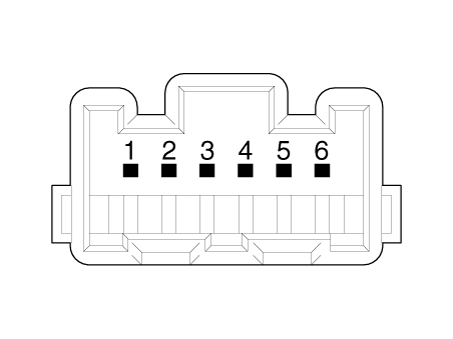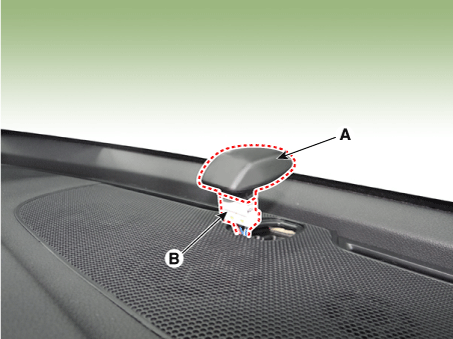Kia Sportage: Air conditioning System / Photo Sensor Repair procedures
Kia Sportage QL (2015-2026) Service Manual / Heating,Ventilation And Air Conditioning / Air conditioning System / Photo Sensor Repair procedures
| Inspection |
| 1. |
Turn the ignition switch ON.
|
| 2. |
Connect the KDS/GDS.
|
| 3. |
Flash an intensive light onto the photo sensor using a lamp, and check
the change in output voltage.
|
| 4. |
The voltage will increase with higher light intensity and decrease with
lower light intensity.
|
| Replacement |
| 1. |
Disconnect the negative (-) battery terminal.
|
| 2. |
Using a screw driver or remover, remove the photo sensor (A) and then
disconnect the connector (B).
|
| 3. |
Install in the reverse order of removal.
|
 Photo Sensor Description and operation
Photo Sensor Description and operation
Description
The photo sensor is located at the center of the defrost nozzles.
The photo sensor contains a photovoltaic (sensitive to sunlight) diode. The
solar radiation recei ...
 Ambient Temperature Sensor Description and operation
Ambient Temperature Sensor Description and operation
Description
Located in front of the condenser, the ambient temperature sensor detects the
ambient air temperature. It is a negative type thermistor; resistance will increase
with ...
Other information:
Kia Sportage QL (2015-2026) Service Manual: Components and components location
Component Location 1. Fender assembly ...
Kia Sportage QL (2015-2026) Service Manual: Output Speed Sensor Specifications
Specification Item Specification Type Hall effect sensor Operating condition (°C)°F (-40 to 150) -40 to 302 Output voltage (V) High : 1.18 - 1.68 Low ...
Copyright © www.ksportagegl.com 2015-2026